Hi,
If you’ve just received a notice message or notification from YouTube claiming that your video contains content that is owned or licensed by SonoSuite, this page is especially made for you.
Please read all Q&A below, which we hope will clarify all doubts you may have.
Why did I receive a notification saying SonoSuite is claiming my song on YouTube?
If you’re a content creator that after uploading a content to YouTube receives a «copyright notification», it means that you just got what is officially called a Copyright Claim from YouTube.
This is because your video contains content that is owned or licensed by a third party distribution company that uses SonoSuite’s platform to distribute its catalog.
SonoSuite’s a technological provider or more accurately a white-label SaaS for music businesses like distributors, aggregators, record labels worldwide, that choose us to distribute their content catalogs to all major DSPs also known as streaming platforms, including YouTube Content ID.
Let’s go step by step…
What exactly is YouTube Content ID?
“Copyright owners can use a system called Content ID to easily identify and manage their content on YouTube. Videos uploaded to YouTube are scanned against a database of files that have been submitted to us by content owners.” [Google support]
YouTube Content ID, as a digital fingerprint, is created to guarantee the right ownership allocation of the content and let owners choose what to do with their creations.
If you aren’t sure how YouTube Content ID works, you can check their Help Center to fully understand how the process works.
Watch now:
What’s a Content ID claim?
If you upload a video that contains copyright-protected content, your video could get a notification message, also known as “Content ID claim”, from YouTube. These claims are automatically generated when an uploaded video contains audio material that matches the sound recording asset delivered to Content ID.
At the time of distribution, copyright owners can set Content ID to block uploads that match a copyrighted work they own the rights to.
To know more, check the support entrance at YouTube of What’s a Content ID Claim.
So, why did I receive a Copyright Claim from SonoSuite?
As explained above, SonoSuite is a SaaS or digital delivery platform that allows a music distribution business to deliver the content of owners and creators (artists, musicians, producers, and much more!) to all major streaming and download platforms worldwide (DSPs) including YouTube Content ID.
SonoSuite provides the technology to third parties (music businesses) to distribute and deliver content, but has no ownership or license of any kind on it.
You must be thinking: What does all of this have to do with my claim?
Bear with us, it’ll all make sense in less than 60 seconds…
If your content has received a Content ID Claim from YouTube under our company name, SonoSuite, it’s because one of our clients has claimed that your video contains audio material that is owned or licensed by them via their company. It’s really important to double-check the name of the claimant because most probably you will see two names in the claim:
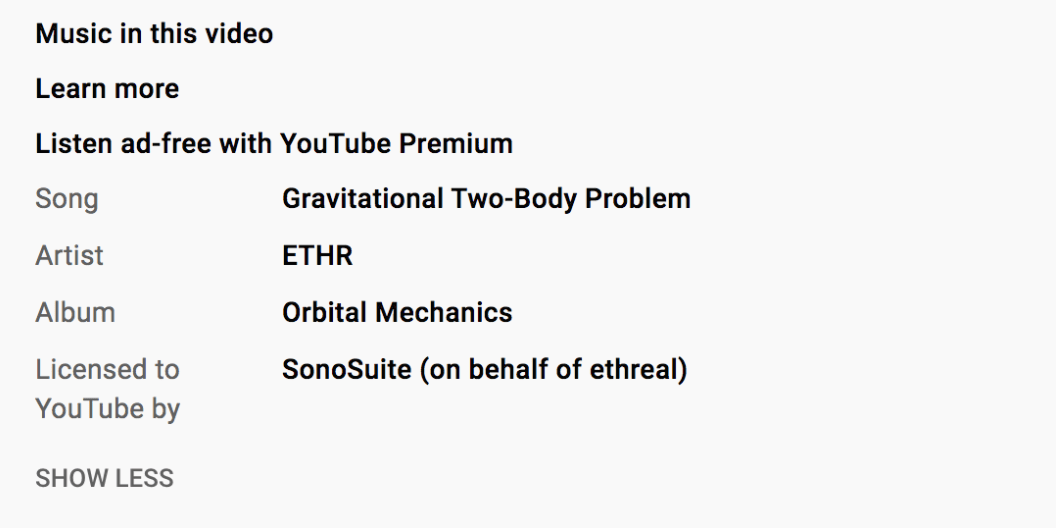
[SonoSuite] on behalf of [Record Label] This second name which we are referring to as [Record Label] is the record label that has distributed its content through one of our partner distributors’ platforms to YouTube Content ID. The label and/or distributor is responsible for the claim that you have received, and is using SonoSuite only as a vehicle (tech platform) to deliver its sound recordings.
What can I do next?
There are several options to try and find the right solution to clear your doubts and your case.
- We go for the simplest option: You own 100% of both audio and video rights of the content. If you publish an original video but with a third-party audio content, still, you’ll receive a notification from any rights owner or entity on its behalf.
- You don’t want ads on your videos, or you want to monetize your videos. Then deactivate this option if you aren’t the owner of the audio and video content that you’re uploading. If you want to monetize content that is from a third party, you’ll receive notifications (as explained in option n.1).
- You previously signed an agreement with the owner of the audio or video, then you should contact the distributor that has made the claim, not SonoSuite. Attach a legal document that states that you’ve the rights to monetize your YouTube video, and you have permission from the owner. You can also ask the rights owner to contact the distributor directly on your behalf. This will prove that you aren’t committing illegitimate practices and the claim will be removed.
- In case that you’ve reached the distributor that has made the claim and proved that you’ve permission to monetize that content, you can manage the claim through your Creator Studio on YouTube.
If you aren’t sure where to find it, keep reading.
Are you the owner of a channel? Then this might interest you.
How to access my YouTube Creator Studio?
Click on the blue “includes copyrighted content” message under your video, or the copyright symbol in blue ©.
Following the first step, you’ll see the following image on your screen. This section will be useful to review the claim, who’s responsible for the claim (a distributor, NOT SonoSuite) and the policy for which your video has been retained (to track, monetize or block).
Check the following piece about YouTube Content ID to gather more information on What’s a Content ID Claim?
Once you’ve seen all the information in your Creator Studio, you can now decide among different actions to proceed:
- Do nothing: If you agree with the claim, then leave it as it is. You can always change your mind later.
- Remove the music: Remove the music in which you have your claim in the first place. Check the following post about YouTube to find out how to remove claim songs from videos.
- Swap the Music: If the music on your video is claimed, you can always substitute it with music from the YouTube Audio Library.
- Share revenue: If you’re a member of the YouTube Partner Program, you can share revenue with the music’s rights owner(s). Learn more on sharing revenue.
- Dispute the claim: If you still think this claim is a mistake, and you’ve the rights to use this claimed content in your video and have proof of this, you can then dispute the claim. Learn how to dispute your claim.
Hope our YouTube Content ID Guide has been helpful.
In case you still have doubts about your content, or you’re sure SonoSuite is directly involved in your case, then you can contact our dedicated team by sending your inquiry to [email protected], making sure to be as detailed as possible describing your case.
Our dedicated team of experts will answer your questions after carefully reviewing your claim. Please be patient.